
Install A New Battery:
1, You need to turn off your laptop and disconnect the power.
2, Disconnect the connection between the old battery and the motherboard to avoid unnecessary damage caused by disassembling the battery. Then unscrew the old battery screws one by one and carefully save each screw.
3, Remove the old battery, carefully install the new battery on the battery case, screw in the screw, and connect the wiring of the new battery.
4, If you don’t understand the above steps, you can search for the video about laptop battery installation on YouTube. Maybe it will help you.

The following are troubleshooting methods:
1.Turn off the laptop.
2.Unplug AC power.
3.Remove the battery.
4.Replace AC power.
5.Turn on laptop,allow OS to boot.
6.Once logged in to the machine,perform a normal shut donw.
7.Unplug AC power.
8.Replace battery.
9.Turn on laptop,allow os to boot.


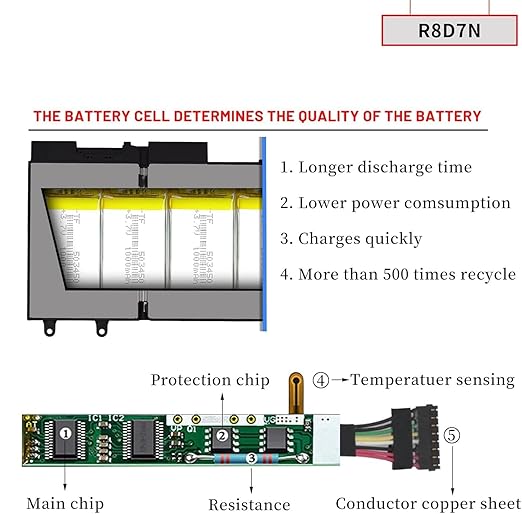
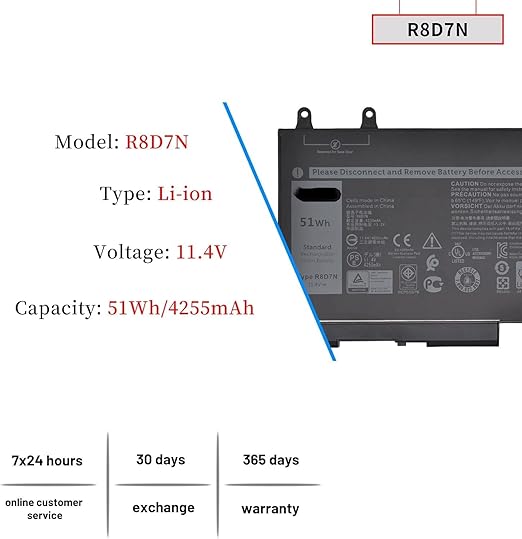






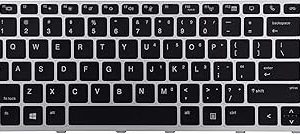

















![Apple Watch Series 9 [GPS + Cellular 45mm] Smartwatch with (PRODUCT)RED Aluminum Case with (PRODUCT)RED Sport Band M/L. Fitness Tracker,Blood Oxygen & ECG Apps,Always-On Retina Display,Water Resistant](https://lowestrate.in/wp-content/uploads/2024/08/71wjphD-VFL._SL1500_-300x300.jpg)
![Apple Watch Ultra [GPS + Cellular 49 mm] smart watch w/Rugged Titanium Case & Yellow/Beige Trail Loop S/M Fitness Tracker, Precision GPS, Action Button, Extra-Long BatteryLife, Brighter Retina Display](https://lowestrate.in/wp-content/uploads/2024/08/91jzT-Hi-TL._SL1500_-300x300.jpg)